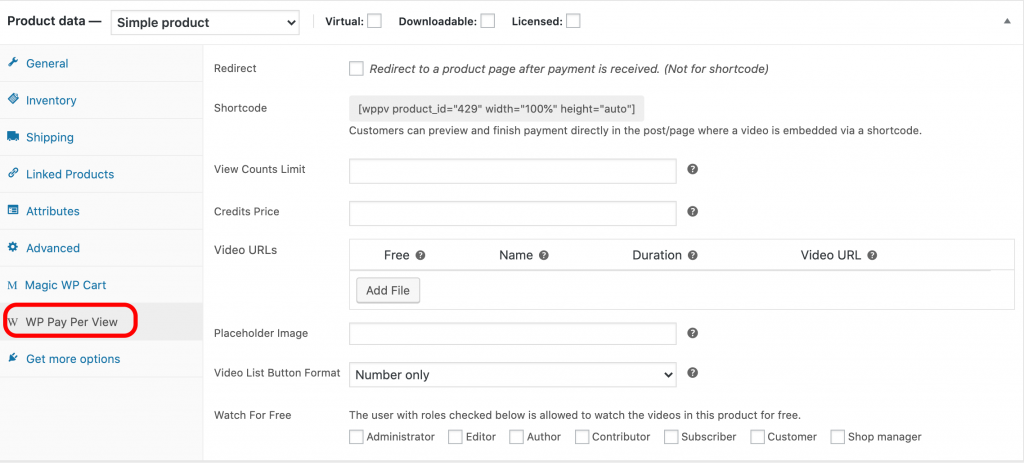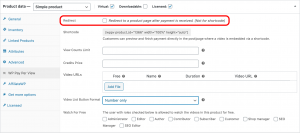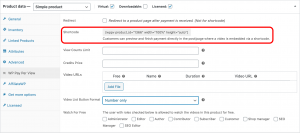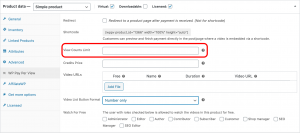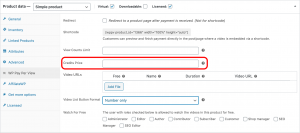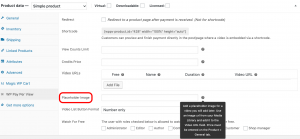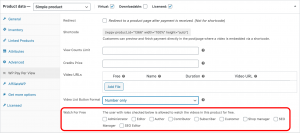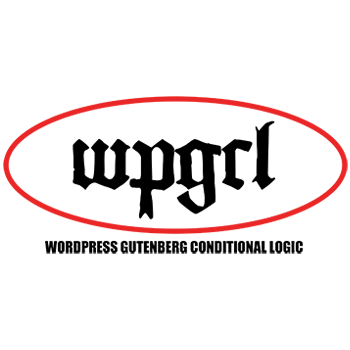WP Pay Per View Product Settings
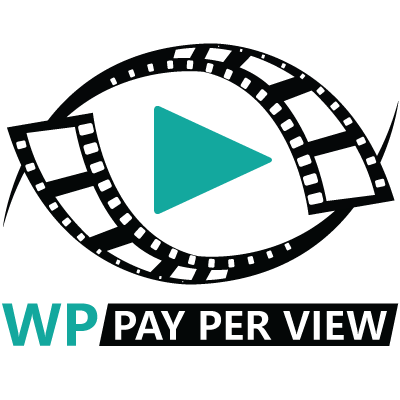
HOME | PRICING | SCREENCAPS | REQUIREMENTS |FAQ| DEMO | CONTACT | LOGIN
Product Data
If you’re selling one-off access to videos (but not subscriptions or credits), select the “Simple product” option from the dropdown menu.
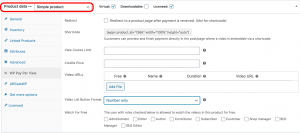
Click image to zoom
Check “Virtual” and “Licensed”. If you don’t want your users to enter a license key to view the video, leave “Licensed” unchecked.
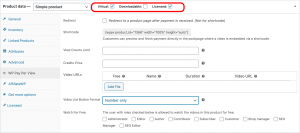
Click image to zoom
Redirect
Shortcode
View Counts Limit
Video URLs
Video URLs – Add File Button
Click the “Add File” button to reveal the Add File fields.
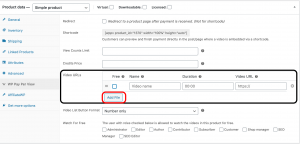
Click image to zoom
Video URLs – Free
Check this box to allow the customer to watch the video for free.
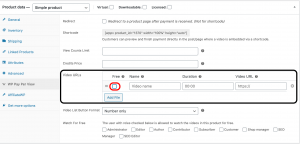
Click image to zoom
Video URLs – Name
Enter the name of the video shown to the customer.
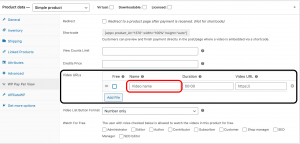
Click image to zoom
Video URLs – Duration
Enter the time duration of the video shown to the customer.
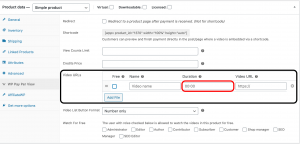
Click image to zoom
Video URLs – URL
Enter the URL or absolute path to the video that customers to. URLs entered here should already be encoded.
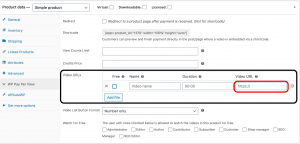
Click image to zoom
Placeholder Image
CHECK OUT OUR OTHER WORDPRESS PLUGINS
Magic Tooltips For Gravity Forms
Gravity forms tooltips Magic Tooltips For Gravity Forms is a WordPress plugin that easily let’s you add tooltips to the Gravity Forms plugin form fields.
Magic WP Cart
Magic WP Cart is your WooCommerce Cart Assistant. Cart automation for your e-commerce website.
Magic Tooltips For Contact Form 7
Magic Tooltips For Contact Form 7 is a WordPress Contact Form 7 tooltip plugin that easily let’s you add tooltips to the Contact Form 7 plugin form fields.
Magic Content Generator
Magic Content Generator is an AI content generator that allows you to create content quickly using ChatGPT and WordPress.
Magic Conversation For Gravity Forms
Magic Conversation For Gravity Forms is a conversational form WordPress plugin that let’s you convert a Gravity Form into a conversational web form.
WPGCL
WPGCL is a WordPress plugin that enables you to add conditional logic to Gutenberg blocks
OTHER RECOMMENDED WORDPRESS PLUGINS